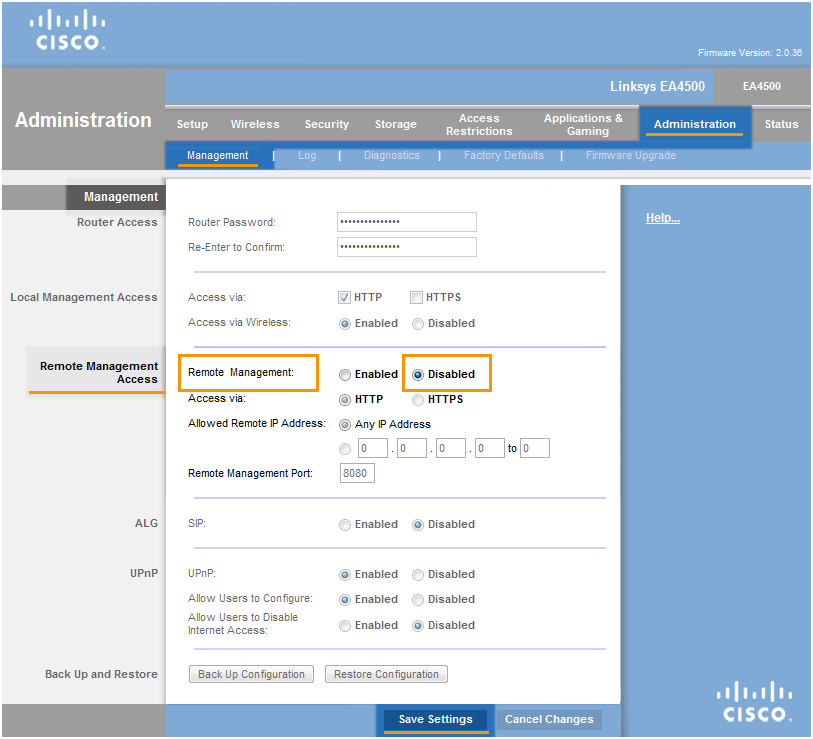To configure a wireless router:
- From the Wi-Fi Security results screen, select Go to your router settings to open the administration page of your router.
- Enter your router username and password, or contact the party who provided the router (e.g., your ISP).
- Find the
Administration section (might be also entitled asAdmin , orSetup , orTools , etc.). - Find and
Disable theRemote management service (may be listed asRemote access , orRemote control , etc.). - Confirm your changes (select
Save settings ,Update , OK, etc.) and reboot your router if necessary.
Note:
Due to the wide range of different router types, we can offer vendor-specific instructions for frequently used routers or general instructions for all other routers. Please consult documentation for your router model for exact instructions, or contact your router's manufacturer for further assistance.