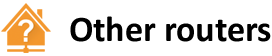Description
The admin interface of your router is accessible from the Internet. Every router has a specialized administrative interface that can be used to configure the router. Normally, this interface is available only to devices directly connected to the router - either through a cable or wirelessly. We have found that your admin interface can be accessed by anyone on the Internet. This is a security risk.
Note:
In some specific cases, this alert may be a false positive. The false positive can be caused by port forwarding configured by another service (such as the Xbox gaming system).
Solution
If this is not a false positive, please select your router manufacturer below to view further instructions on how to configure your network properly:
Tips
- Rename your network. Some routers come with default network names (or SSID) like NETGEAR, Linksys etc. We recommend to use a different name because a default name unnecessarily identifies the make of your router, making it easier for attackers to break in.
- Do not configure your wireless router to hide the SSID. By making your Wi-Fi network invisible, you are configuring your other devices (such as your PC, tablet, phone, etc.) to broadcast the network name themselves, which may be even more dangerous.
- Regularly check who is connected to your network. The router admin interface usually has a section called "Device List", which shows the names of all devices that are connected to the wireless network. Routine checks may reveal unwelcome visitors.
- Don't bother with MAC address access filters. They may seem like a good way to safeguard the network, but in fact they are very easy to bypass. They are just not worth the trouble.
- Advanced users can change the subnet from 192.168.0.x / 192.168.1.x to something like 10.x.x.x. This is an easy way to increase security, because many attacks today are performed by web snippets trying to access the 192.168.0.x / 192.168.1.x addresses (the most common).