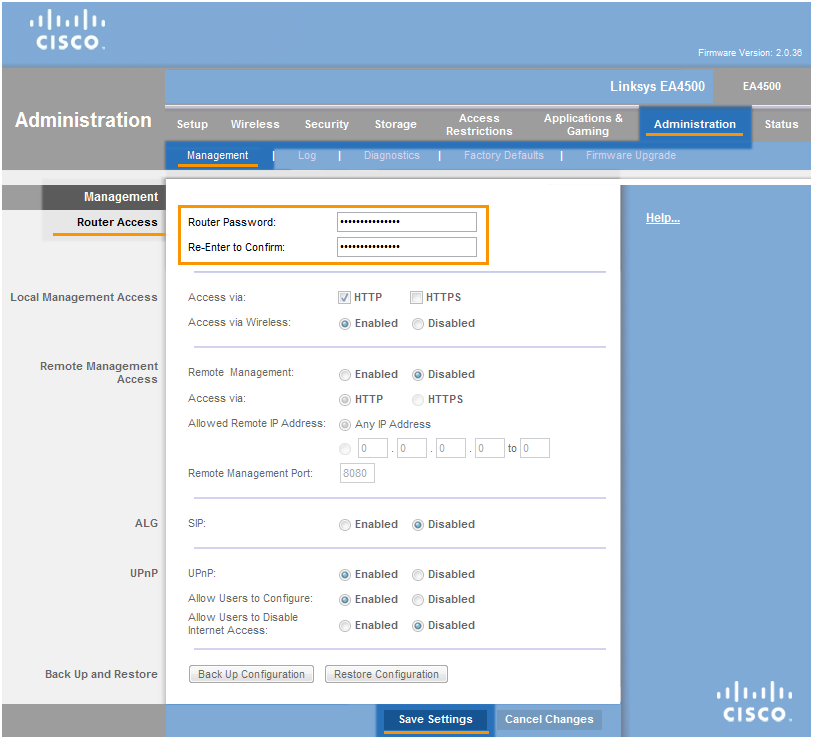To configure Linksys/Cisco wireless router:
- From the Wi-Fi Inspector results screen, select Go to your router settings to open the administration page of your Linksys/Cisco router.
- Enter your router username and password shown on the Wi-Fi Inspector results screen.
- Go to
Administration ▸ Management ▸ Router Access .
- or -
Go toConnectivity ▸ Basic ▸ Router Password ▸ selectEdit . - Change your Router password. Memorize the password -- if forgotten, you must reset your router and your configuration.
- Confirm your changes by selecting
Save settings , or OK and reboot your router if necessary.
Note:
Due to the wide range of different router types by Linksys/Cisco, we can offer vendor-specific instructions for frequently used routers, or general instructions for all other routers. Please consult documentation for your router model for exact instructions, or contact Linksys for further assistance.